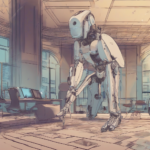Enterprise Password Manager: A Comprehensive Guide to Secure Access Management
In today’s interconnected world, securing access to sensitive data is paramount for any organization. Enterprise password managers offer a robust solution to the challenges posed by traditional password management practices, providing a centralized platform for storing, managing, and controlling access to various corporate resources.
The Challenges of Traditional Password Management
- Weak Passwords: Employees often resort to easily guessable passwords for convenience, creating significant security vulnerabilities.
- Password Reuse: Using the same password across multiple accounts exposes the entire system if one account is compromised.
- Password Sharing: Sharing passwords via email or insecure channels increases the risk of unauthorized access and data breaches.
- Lack of Visibility and Control: IT departments often lack visibility into password usage, making it difficult to enforce security policies and identify potential threats.
- Difficulty in Password Rotation: Managing password rotations across numerous accounts and applications is time-consuming and error-prone.
- Increased Risk of Data Breaches: Poor password management practices significantly increase the likelihood of successful cyberattacks and data breaches, leading to financial losses, reputational damage, and legal consequences.
What is an Enterprise Password Manager?
An enterprise password manager is a centralized, secure system designed to streamline and enhance password management for organizations of all sizes. It offers a single, unified platform for managing user credentials, enabling organizations to improve security, enhance productivity, and reduce the risk of data breaches.
Key Features of Enterprise Password Managers
- Centralized Password Storage: All employee passwords are stored securely in a central vault, accessible only through authorized means.
- Strong Password Generation: The system automatically generates complex, unique passwords for each account, eliminating the need for employees to create and remember them.
- Single Sign-On (SSO): Employees can access multiple applications with a single set of credentials, simplifying login procedures and improving productivity.
- Multi-Factor Authentication (MFA): An extra layer of security is added using MFA, requiring users to provide multiple forms of authentication (e.g., password, one-time code, biometric scan) before granting access.
- Access Control and Permissions: Administrators can define granular access control policies, specifying which users have access to specific applications and data.
- Password Rotation and Expiration: The system automatically rotates and expires passwords, reducing the risk of compromised credentials.
- Auditing and Reporting: Detailed audit trails and reports provide insights into password usage, security events, and compliance with organizational policies.
- Integration with Existing Systems: Many enterprise password managers seamlessly integrate with other enterprise security tools and applications.
- Scalability and Flexibility: Enterprise-grade solutions are designed to scale to accommodate the growing needs of organizations.
- Compliance and Regulatory Support: Leading solutions often help organizations meet industry-specific compliance standards (e.g., HIPAA, GDPR).
Benefits of Implementing an Enterprise Password Manager
- Enhanced Security: Eliminates weak passwords, prevents password reuse, and strengthens overall security posture.
- Improved Productivity: Streamlines user login processes and reduces time spent on password management tasks.
- Reduced IT Support Costs: Automates password management processes, reducing the burden on IT support staff.
- Increased Compliance: Helps organizations meet regulatory requirements and industry standards.
- Better Risk Management: Provides greater visibility into password usage and helps identify and mitigate potential security threats.
- Improved User Experience: Simplifies login processes and enhances the overall user experience.
- Stronger Data Protection: Minimizes the risk of data breaches and the associated financial and reputational damage.
Choosing the Right Enterprise Password Manager
Selecting the appropriate enterprise password manager requires careful consideration of several factors:
- Scalability: The solution should be able to accommodate the organization’s current and future needs.
- Integration Capabilities: It should integrate seamlessly with existing IT infrastructure and applications.
- Security Features: Evaluate the strength of its security features, including encryption, MFA, and access control mechanisms.
- User Experience: The solution should be user-friendly and easy to adopt for employees.
- Reporting and Auditing Capabilities: Robust reporting features are crucial for monitoring and managing security risks.
- Cost and Support: Consider the overall cost of implementation, ongoing maintenance, and the level of technical support provided.
- Compliance Certifications: Check for relevant certifications that demonstrate compliance with industry standards.
Deployment and Implementation Considerations
- Planning and Assessment: Conduct a thorough assessment of the organization’s current password management practices and identify areas for improvement.
- User Training: Provide comprehensive training to employees on how to use the new system effectively.
- Phased Rollout: Consider a phased rollout approach to minimize disruption and allow for adjustments based on user feedback.
- Integration with Existing Systems: Plan for seamless integration with other enterprise applications and security tools.
- Ongoing Monitoring and Maintenance: Regularly monitor the system’s performance and make necessary updates and adjustments.
Security Best Practices for Enterprise Password Managers
- Strong Password Policies: Enforce strong password policies that require complex passwords with a minimum length and regular rotations.
- Multi-Factor Authentication (MFA): Implement MFA to add an extra layer of security to user accounts.
- Regular Security Audits: Conduct regular security audits to identify and address any vulnerabilities.
- Access Control Management: Implement granular access control policies to limit access to sensitive data.
- Employee Training: Provide regular training to employees on security best practices and password management.
- Incident Response Plan: Develop a comprehensive incident response plan to address potential security breaches.
- Regular Software Updates: Ensure the password manager software is updated regularly with the latest security patches.
The Future of Enterprise Password Management
The landscape of enterprise password management is constantly evolving, with new technologies and approaches emerging regularly. We can expect to see continued advancements in areas such as:
- Enhanced Security Algorithms: More robust encryption methods and authentication protocols will be developed to protect against increasingly sophisticated cyberattacks.
- AI and Machine Learning: AI and ML will play a larger role in detecting and preventing password-related threats, enhancing security and improving efficiency.
- Biometric Authentication: Biometric authentication methods, such as fingerprint and facial recognition, will become more widely adopted.
- Passwordless Authentication: Passwordless authentication methods, such as FIDO2 and WebAuthn, offer a more secure and convenient alternative to traditional passwords.
- Increased Integration with Other Security Tools: Enterprise password managers will become even more tightly integrated with other security tools, creating a more comprehensive security ecosystem.
Conclusion (Omitted as per instructions)