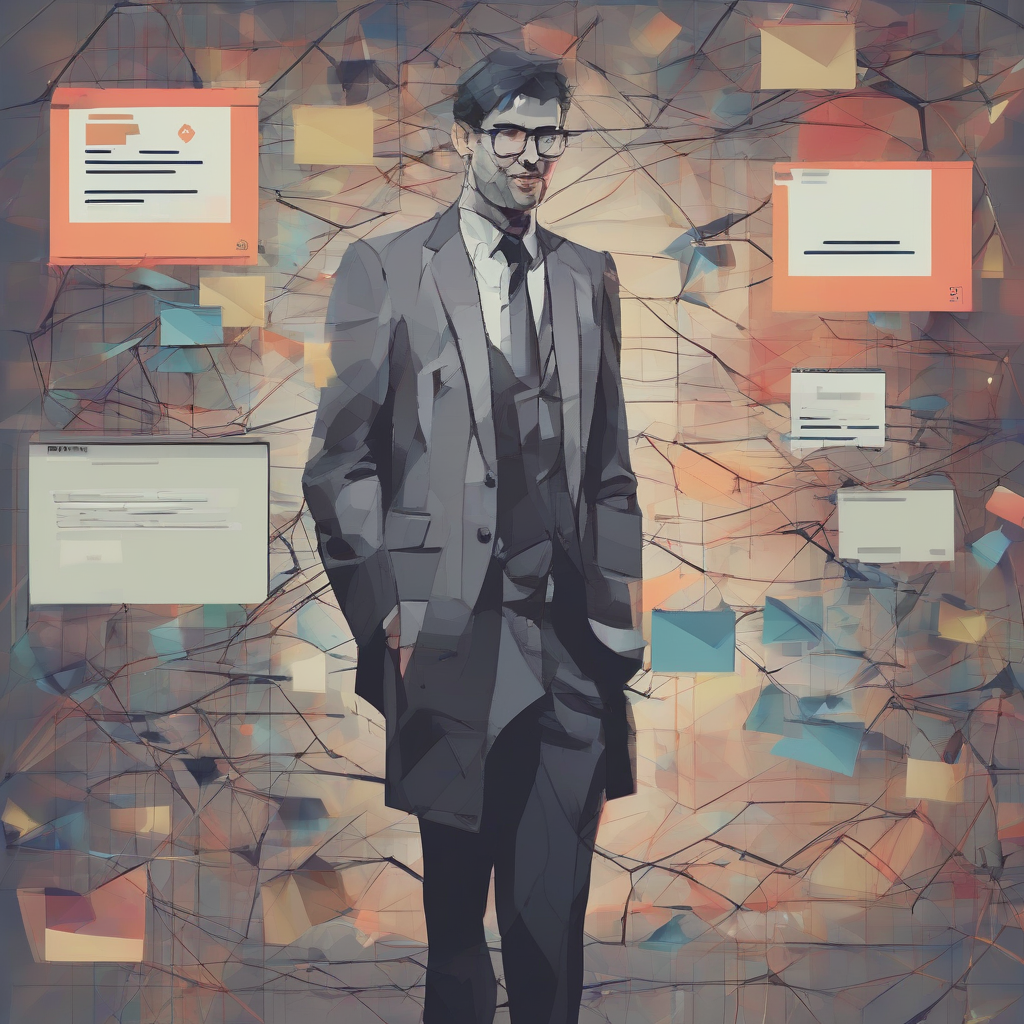Contact Manager Software: A Comprehensive Guide to Streamlining Your Connections
In today’s fast-paced business environment and increasingly interconnected world, managing contacts efficiently is crucial for success. Whether you’re a freelancer, a small business owner, a sales professional, or part of a large corporation, the ability to organize, track, and interact with your contacts effectively directly impacts productivity and profitability. This is where contact manager software steps in, offering a powerful solution to streamline your networking and relationship management.
What is Contact Manager Software?
Contact manager software, also known as a CRM (Customer Relationship Management) system for smaller applications or a contact management system, is a type of software application designed to store and manage contact information. It goes beyond a simple address book by offering features to organize, categorize, and interact with your contacts in a more sophisticated way. These features can range from basic data storage to advanced tools for managing interactions, tracking communication, and analyzing contact engagement.
Key Features of Effective Contact Manager Software
- Contact Storage and Organization: The foundation of any good contact manager is its ability to store comprehensive contact information. This includes names, addresses, phone numbers, email addresses, and potentially social media profiles, company affiliations, and other relevant details. Effective software will allow for efficient searching and filtering of this information.
- Customization and Categorization: The ability to customize fields and create categories is vital for organizing contacts based on your specific needs. You might categorize contacts by industry, relationship type (client, prospect, colleague), or sales stage. Custom fields allow you to track specific information relevant to your business.
- Contact Interaction Tracking: A key benefit of contact manager software is its ability to track your interactions with each contact. This might include emails, phone calls, meetings, or social media engagements. This creates a detailed history of your relationship with each contact, making it easier to follow up and maintain consistent engagement.
- Communication Tools: Many contact manager systems integrate communication tools directly into the platform. This can include email marketing capabilities, scheduling tools, and even direct messaging features, allowing you to manage communication directly from within the software.
- Reporting and Analytics: Understanding your contact interactions is crucial for refining your strategies. Effective contact managers provide reporting and analytics features, allowing you to see which contacts are most engaged, track the success of your communication efforts, and identify potential opportunities.
- Collaboration Features (for Teams): For teams, collaborative features are essential. These include shared contact lists, access control, and the ability for multiple users to update and manage contacts simultaneously.
- Integration with other Software: Seamless integration with other software applications, such as email clients, calendar applications, and other business tools, significantly enhances workflow efficiency.
- Data Security and Backup: Protecting your contact information is critical. Choosing a contact manager with robust security features and regular data backups is crucial for protecting your valuable data.
- Mobile Accessibility: Access to your contacts on the go is essential. Software with mobile apps allows you to manage your contacts from anywhere, anytime.
- Import and Export Capabilities: The ability to easily import existing contact lists from other sources and export your data for backup or transfer is important for flexibility and data management.
Types of Contact Manager Software
Contact manager software comes in various forms, catering to different needs and budgets:
- Standalone Desktop Applications: These are traditional software applications installed on a computer. They offer a comprehensive set of features but may not be accessible from other devices.
- Web-Based Applications: Accessed through a web browser, these applications are accessible from any device with an internet connection. They often offer collaborative features and automatic updates.
- Mobile Applications: Designed specifically for mobile devices, these apps prioritize ease of access and mobile-friendly features.
- Integrated CRM Systems: Larger businesses often use fully integrated CRM systems that incorporate contact management as one module within a larger suite of business tools.
Choosing the Right Contact Manager Software
Selecting the right contact manager depends on several factors:
- Your Budget: Software options range from free to very expensive, depending on features and scalability.
- Your Needs: Consider the features you require, such as the number of contacts, customization options, reporting capabilities, and integration needs.
- Your Tech Savviness: Some software is more user-friendly than others. Consider the ease of use and learning curve.
- Scalability: Will your needs grow in the future? Choose software that can adapt to your expanding contact list and business requirements.
- Team Size and Collaboration Needs: If you work in a team, collaborative features are essential.
- Data Security and Privacy: Consider the security measures implemented by the software provider.
Benefits of Using Contact Manager Software
Implementing contact manager software offers numerous benefits:
- Improved Organization: Keeps all your contact information organized and easily accessible.
- Enhanced Productivity: Streamlines tasks related to managing contacts, freeing up time for other activities.
- Increased Efficiency: Automates tasks and reduces manual data entry.
- Better Relationship Management: Helps maintain consistent communication and nurture relationships with contacts.
- Improved Sales and Marketing: Facilitates targeted marketing campaigns and helps track sales progress.
- Data-Driven Decision Making: Provides valuable insights into contact engagement and behavior.
- Reduced Errors: Minimizes the risk of human error associated with manual data entry and management.
- Better Customer Service: Allows for faster and more personalized customer service.
- Stronger Networking: Facilitates building and maintaining professional relationships.
- Scalability and Growth: Adapts to changing business needs and facilitates growth.
Popular Contact Manager Software Options
Numerous contact management software solutions are available. Researching and comparing different options based on your specific needs is essential. Some popular options include (note: This is not an exhaustive list, and the suitability of each option depends on individual needs):
- HubSpot CRM: A popular choice, particularly for sales and marketing teams.
- Zoho CRM: A comprehensive CRM system with strong contact management capabilities.
- Salesforce Sales Cloud: A powerful and scalable solution for larger businesses.
- Microsoft Dynamics 365: Another robust CRM option with contact management features.
- Pipedrive: Focuses on sales pipeline management and includes contact management functionalities.
- Freshsales: A user-friendly CRM known for its ease of use.
- Agile CRM: Offers a blend of features suitable for various business sizes.
Conclusion
(Note: Conclusion is excluded as per instructions)