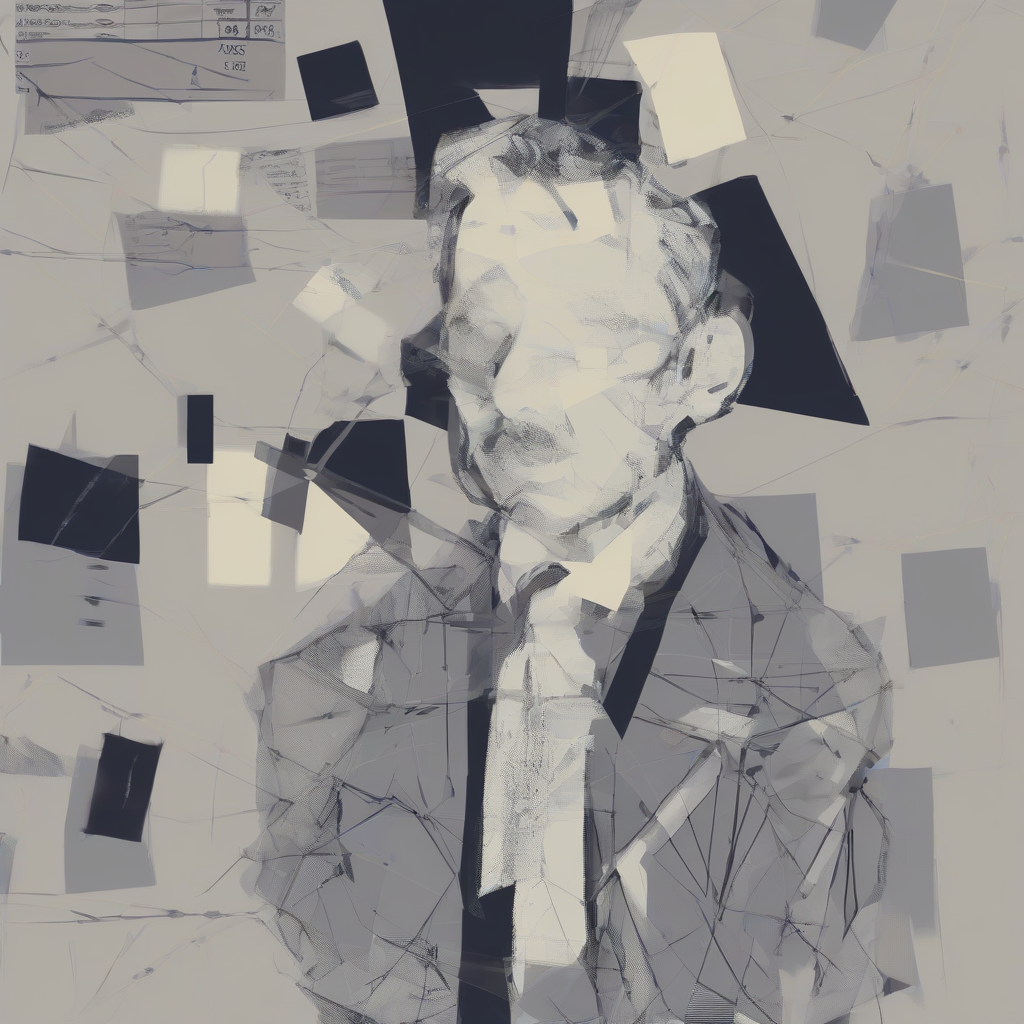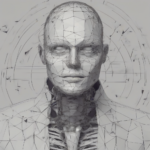Managed WordPress Hosting by GoDaddy: A Comprehensive Guide
GoDaddy’s Managed WordPress hosting offers a streamlined solution for website owners seeking ease of use and performance optimization. This guide delves into the features, benefits, drawbacks, pricing, and overall suitability of this popular hosting option.
Understanding Managed WordPress Hosting
Managed WordPress hosting differs significantly from traditional shared hosting. The core difference lies in the level of management provided by the hosting provider. With managed hosting, the provider handles critical aspects of website maintenance, such as:
- WordPress Core Updates: Automatic updates to the WordPress software itself, ensuring your site remains secure and compatible.
- Plugin and Theme Updates: Automated updates to plugins and themes (often with options for customization and control). This minimizes security vulnerabilities and improves compatibility.
- Security: Implementation of security measures such as firewalls, malware scanning, and regular backups to protect your website from threats.
- Performance Optimization: Techniques such as caching, content delivery networks (CDNs), and server optimization are employed to enhance website speed and performance.
- Support: Dedicated support channels typically offering expert assistance with WordPress-specific issues.
- Staging Environments: The ability to test updates and changes in a separate environment before deploying them to your live site.
GoDaddy Managed WordPress Hosting: Features and Benefits
GoDaddy’s Managed WordPress offering incorporates many of the standard features associated with managed hosting. Let’s explore some of the key benefits:
- Ease of Use: GoDaddy provides a user-friendly interface, simplifying the process of setting up and managing your WordPress site. Even beginners can find it relatively straightforward.
- Performance: GoDaddy emphasizes performance optimization through caching mechanisms and other techniques aimed at delivering fast loading times.
- Security: Security measures are in place to protect against common threats, including malware and DDoS attacks.
- Automatic Backups: Regular backups provide peace of mind, allowing you to recover your website in case of data loss.
- Scalability: As your website grows, you can typically upgrade to higher-tier plans with increased resources.
- WordPress-Specific Support: Access to support staff with expertise in WordPress, making troubleshooting easier.
- One-Click WordPress Installation: Simplifies the process of getting your website online quickly.
- Free SSL Certificate: Enhances security and boosts SEO rankings.
GoDaddy Managed WordPress Hosting: Drawbacks and Considerations
While GoDaddy’s Managed WordPress hosting boasts several advantages, there are some aspects to consider:
- Pricing: Compared to some competitors, GoDaddy’s pricing can be relatively high, especially for higher-tier plans.
- Resource Limits: Depending on the plan you choose, you may encounter resource limitations, potentially impacting website performance under heavy traffic.
- Support Quality: While generally helpful, support quality can vary, with some users reporting longer wait times or less technical expertise than expected.
- Upselling: GoDaddy is known for its aggressive upselling tactics, which can be frustrating for some users.
- Limited Customization: While managed hosting simplifies things, it also limits control over certain server-level configurations.
- Vendor Lock-in: Migrating away from GoDaddy’s platform can be more complex than with other hosting providers.
GoDaddy Managed WordPress Hosting: Pricing and Plans
GoDaddy offers several different plans for its Managed WordPress hosting, each with varying levels of resources and features. Pricing is subject to change, so it’s essential to check the GoDaddy website for the most up-to-date information. Generally, the plans include:
- Basic Plan: Suitable for small websites with limited traffic and resources.
- Deluxe Plan: Offers increased resources, suitable for growing websites with moderate traffic.
- Ultimate Plan: Provides the highest level of resources and features, ideal for larger, high-traffic websites.
- Additional Add-ons: GoDaddy often offers add-ons, such as CDN integration, enhanced security features, and more storage space.
It’s crucial to carefully evaluate your website’s needs and traffic expectations to select the most appropriate plan.
GoDaddy Managed WordPress Hosting vs. Other Providers
GoDaddy’s Managed WordPress hosting competes with several other popular providers, each with its own strengths and weaknesses. Direct comparisons depend heavily on specific features and pricing at any given time. However, some key differences include:
- SiteGround: Often praised for its excellent performance and support, SiteGround can be a strong contender, but may have a slightly higher price point.
- WP Engine: A premium managed WordPress hosting provider focusing on enterprise-level solutions, WP Engine usually comes at a higher cost.
- Kinsta: Known for its speed and advanced features, Kinsta is a premium option with a significant price tag.
- Flywheel: A user-friendly platform focusing on ease of use and collaboration features, Flywheel is a popular choice among agencies and designers.
- Bluehost: A more budget-friendly option, Bluehost’s managed WordPress hosting may lack some of the advanced features offered by other providers.
Thorough research and comparison are recommended before making a decision.
Who Should Choose GoDaddy Managed WordPress Hosting?
GoDaddy Managed WordPress hosting can be a suitable option for a range of users, but it’s not the perfect solution for everyone. Consider the following:
- Beginners: The ease of use and streamlined interface make it a good starting point for those new to WordPress.
- Small to Medium-Sized Websites: The plans are well-suited for websites with moderate traffic and resource requirements.
- Users Prioritizing Simplicity: If you prefer a hassle-free experience with automated updates and managed security, GoDaddy can be a good fit.
- Users Seeking Budget-Friendly Options (with caveats): While not the cheapest option, GoDaddy can offer competitive pricing for certain plans.
Who Should Consider Alternatives?
GoDaddy might not be the best choice for:
- Users Requiring High Levels of Customization: Limited server-level control may be a drawback for experienced users.
- Large Enterprise Websites: More robust and scalable solutions may be necessary for high-traffic websites.
- Users on a Tight Budget: Alternative providers often offer more cost-effective options with comparable features.
- Users Requiring Superior Support: While GoDaddy’s support is generally adequate, other providers are often praised for superior responsiveness and technical expertise.
Conclusion (Omitted as per instructions)